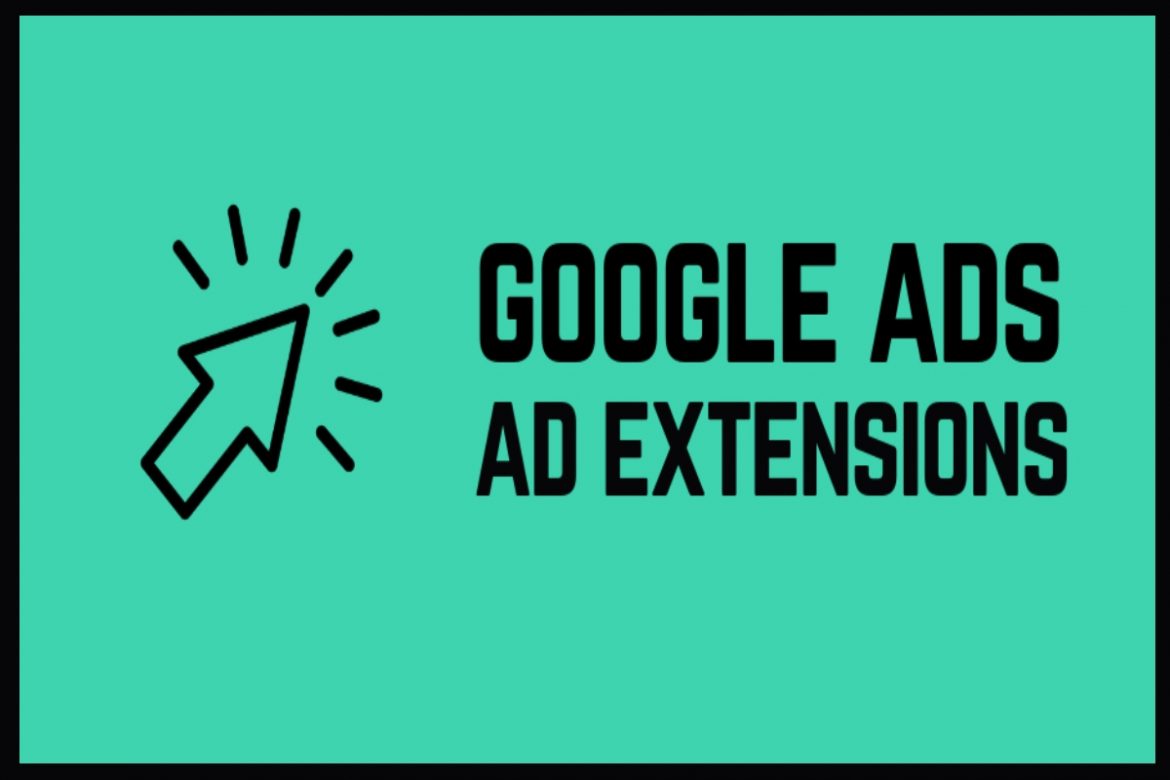Types of Google Ads Ad Extensions Every Business Should Know About – Online ads increase brand awareness by 80%.
People who click on ads are 50% more likely to make a purchase.
Google Ads yield an 8:1 ROI. For every $1 you spend on Google Ads, you can expect $8 in return.
Well, I don’t see any such results.
If your Google Ads campaigns are a major hit and miss, chances are you aren’t using it right.
And if you are running your Google ads without extensions, that’s the blunder right there.
You are doing colossal damage to your brand, business, and bank balance.
Read on to find out everything you need to know about ad extensions. And know the most important types of extensions that will boost your business.
Table of Contents
What Are Ad Extensions?
Ever wondered why different ads on Google look different. Some have reviews and ratings. Others have clickable phone numbers. And some even have links to apps or pages on the website.
That’s because webmasters have used different ad extensions to create those ads.
The small Google ad segment that you get isn’t always enough. And neither does it let you display important details, buttons, or options.
Extensions let you do that.
Depending on what you want to add to your Google ad, you can use the relevant extension.
Ad extensions are the different options available for you to get more real estate on SERPs.
Types of Ad Extensions Every Business Needs To Know About
Google understands its users like no other brand.
That’s why Google lets AdWords users choose from different types of ad extensions.
Here are the types of Google Ad extensions that you should know about. Once you know the different Google ads extension types, you’d be able to better decide which one to go with for the maximum conversions and ROI.
-
Sitelink Extensions
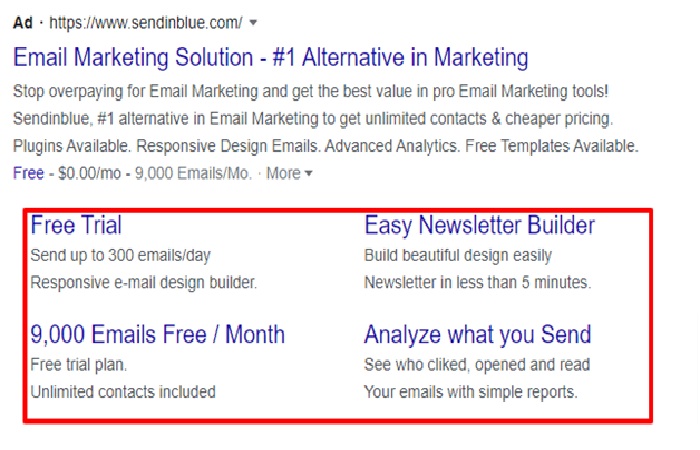
When someone searches for your brand name, what do you think they want to know? They could want to know more about your business. They could want to read your blog or even visit your online store. There is no way to guess it right.
So do you just send people who click on your Google ads to your homepage or a specific landing page? No, right?
Sitelink extensions let you add links to different pages on your website to make sure the audience gets to decide where they really want to go.
-
Call Extensions

You tell your prospective clients you are just a call away but then give them a hard time by making them look for your contact details.
Not fair.
We’ve been considerate by just calling you out on being unfair. Your prospective customers would get irritated and annoyed, and they’d leave you for good.
Now, all that won’t happen if you use call extensions that add your clickable phone number right on your Google Ad. If your business offers on-call sales or telephonic customer service, a call extension is a must.
-
App Extensions
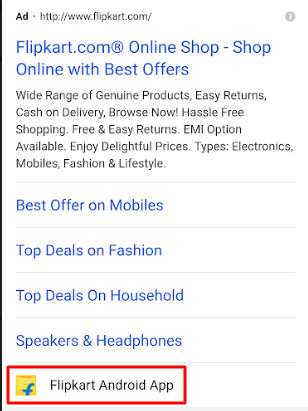
51% of people who buy products on their mobile phones use an app instead of a website. But how would they know you have an app? Your ad should let them know.
And in fact, it should encourage users to download your app for better navigation and a simpler shopping experience.
The app extension lets you do just that. It adds a download link to your app on your ad, and you can effectively turn random people who stumbled upon your ad into app-using, dedicated customers.
-
Review Extensions
Over 90% of buyers in a study said that reviews impacted their buying decision.
And you’d be wasting your efforts if you don’t use this potent social proof to hold your customer’s hands and assure them they’d like your product or service.
With review extensions, you can leverage the power of reviews right on your Google ad. The small testimonials there would yield big returns for your business later.
-
Location Extension
Those with physical offices and stores should most definitely use the location extension so that customers can reach them. It is a no-brainer. The ad extension lets you add your address to your ad so that prospective clients know where they can find you.
But even online-only businesses should give in their address details using the location extension.
Why?
Because when people know you are located somewhere, they trust you more. They know that you aren’t scamming them. And that ultimately boosts your business in the long run.
-
Affiliate Location Extensions
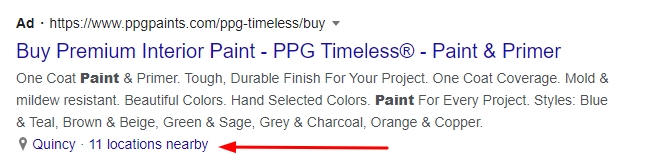
If you have a chain of offices or outlets, leverage the affiliate location extension so that your prospects know where all they can find you. This ensures you don’t accidentally lose clients because they thought you didn’t serve their location.
-
Offer Extensions

Death, taxes, and people’s love for discounts are the only constants in life.
Okay, maybe the last one isn’t what the saying originally states, but it is true anyway. When people see offers and discounts on your ad, they are more likely to click through.
Offer extensions let you showcase discount percentages, on what items the offers are available, and what promotional programs are currently active. It is a simple ad extension that helps you bank on a simple psychological fact. People love discounts. And when the ad states there is a discount, people are much more likely to convert.
-
Price Extensions
Prices determine purchases. And it is foolhardy to expect people to scroll through your website to find out the price of what you are selling. That’s something they want to know upfront. So you better let them know right on your Google ad, with price extensions.
You can add a price range or a starting price to give your target audience some clue. And if your pricing strategy is apt, the extension will help attract customers.
Some Other Extensions To Consider
Not all businesses need these extensions. But you should know that these exist so that you can use them to your best advantage if need be.
- Lead Form Extensions – It is a recently introduced extension that lets your audience fill forms and sign up for freebies, etc., from the ad itself.
- Social Extensions – These extensions let the viewers know how you are faring on your social channels, i.e., how many shares, likes, or follows you have.
- Callout Extensions – The callout extension comes in handy when you want to instigate immediate action. It acts as one more line that tries to persuade your audience to take an action.
- Structured Snippets Extensions – Letting customers know what you do or sell is important. This snippet extension lets you add product and service categories to your Google ad.
Using The Right Google Ad Extensions In The Right Way
Knowing what ad extensions are available is just half of the battle. After understanding your options, it is time to implement and make use of these extensions to maximum returns.
And for this second part of the battle, hire Google AdWords experts.
If you are confident about your skills with Google AdWords, you can do it all alone. But if you aren’t 100% sure, it is best not to blow up your budget in trial and error.
There are several lousy ad extension examples that show how amateurs ruined an otherwise promising campaign. Don’t let that happen to your business.
Agencies like Uplers offer PPC services that include making use of the most suitable ad extensions. The experts take care of your campaigns, help you save more, and also get better-than-before results.
Bank on their skill and experience and watch your business make the best use of Google Ads and the ad extensions.