Years go by, and Google Chrome continues to be the most popular browser used by users. It is present in all types of devices and operating systems. It is an excellent option to integrate other tools from the search giant, and that is precisely what makes so many use this program. In this article, we want to give some tips to download faster with Chrome. Some recommendations to avoid problems that may affect speed.
Table of Contents
Tricks to Download Faster in Chrome
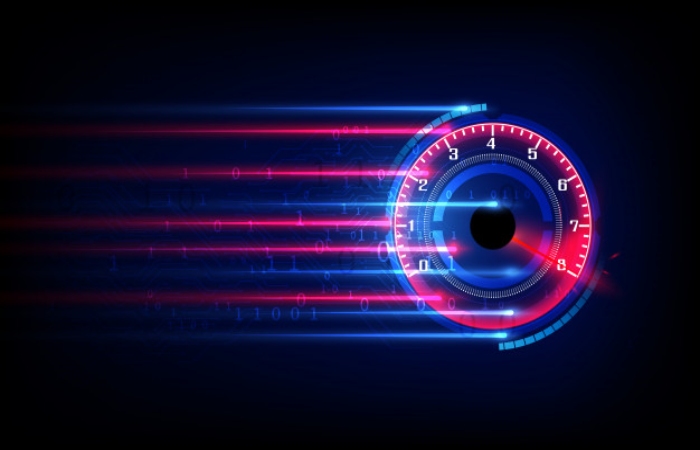
As we say, Google Chrome is the most popular browser today. This means that we can also have many tools that we can use, many add-ons, and different functions that we can configure.
Sometimes problems arise. They do not always depend on the software itself, but on our team. But there are factors that we can improve or at least prevent problems. Some features allow us to download at a higher speed.
When we download a file, we can make use of many programs. There are many types of downloads, such as P2P, torrents, direct downloads. We are going to focus on direct downloads from Chrome when we enter a page and download a file, whatever it is.
Sometimes, downloading will go slow because it depends on that website’s server, and there is little we can do. But sometimes, we can carry out some configuration changes in the system that do improve the speed.
Keep Equipment Safe
Undoubtedly, something essential for our Internet connection to work properly, with good speed and stability, keeps computers safe. If we are going to download from Chrome and we want the rate to be the best possible, that there are no problems of any kind, something essential is that our equipment is safe.
For this, it is vital to have security tools. A good antivirus can stop the entry of malware that compromises us. It can prevent us from being infected with one of the many varieties on the net.
But it will also be essential that this equipment is updated correctly. Sometimes vulnerabilities arise that can be exploited, and thanks to patches and updates, we can avoid this.
Also Read: Youtube Tricks – Learn About These Youtube Tricks and Functions
Have Chrome Updated
It is also vital that Google Chrome is updated with the latest version. For the same reason that we mentioned earlier: on the one hand to improve performance, have the available improvements, and avoid security problems.
Now, when we go to update Chrome, it is essential that we do so from official sources. We should not download programs from third-party sites that are not a guarantee and may compromise us.
Do Not Use Other Programs or Equipment at the Same Time
This is basic, but it should be remembered. Suppose we will download a large file from Chrome and want the speed to be the best. In that case, there are no interruptions or problems. We must avoid downloading with other programs or having other computers connected to the network and making intensive use of our connection.
This must be applied mainly when our connection is limited. For example, if we are connected by Wi-Fi, the signal arrives weak. A way to avoid problems.
Extensions to Download Faster
We can also use extensions for Chrome to download faster. There are different options. An example is Free Download Manager, with which we can have greater control over downloads.
But if we are going to use extensions of this type, we must make sure to download them only from the official store to avoid security problems.
Parallel Downloads
It is a Google Chrome function that is not yet installed as standard in the browser, but we can activate it. What it basically does is download the large files in parts. In this way, we can improve speed, since it does not download everything at once, but in parts.
To activate it, we must enable the corresponding flag. You have to go to chrome: // flags / # enable-parallel-downloading and there give Enabled. For the changes to take effect, we have to restart the browser.
Don’t Overload with Plugins
We have indicated that some extensions can help improve download speed in Chrome. However, it should be mentioned that making use of a large number of add-ons can give the opposite result.
Our advice is not to enable more extensions than necessary. If we have many plugins running simultaneously, we can also experience speed or stability problems.
Change Servers When Possible
This is not always available, but it is on many occasions. When we are going to download a file from a web page, sometimes they offer us the possibility to choose between several servers.
If we see that a server we are using is slow, that the file takes a long time to download, we can opt for some other option.
In short, these are some exciting tips to improve download speed in Chrome. Some recommendations for our browser to work better and more fluid.


