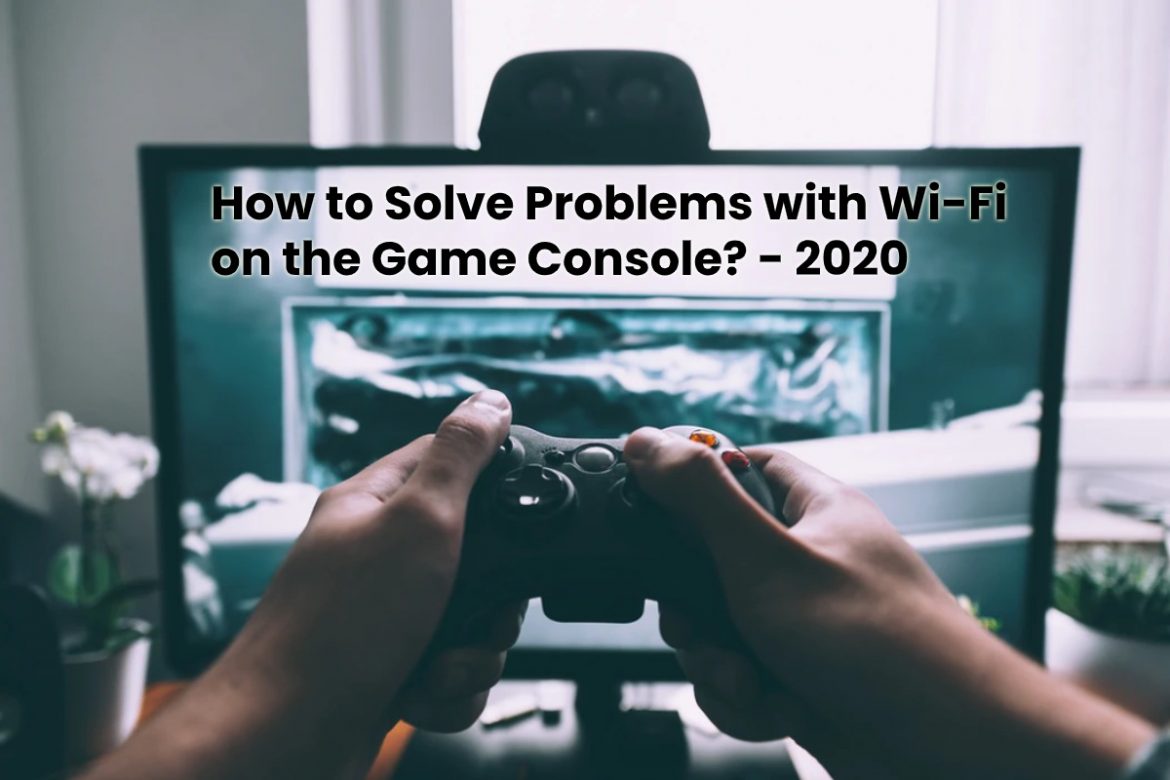Solve Problems with Wi-Fi on the Game Console – Wireless networks have a very significant weight in our day to day. There has been a very important boom in terms of mobile devices and equipment that connect without using cables. An example is the video game consoles, that although it is true that some can be connected by a wire, the normal thing is that we navigate through Wi-Fi. In this article, we Techies Guardian are going to talk about how to solve problems with Wi-Fi on the game console?. We TG are going away to provide some tips to avoid or solve having connectivity(Wi-Fi) problems in game consoles.
Table of Contents
How to Avoid Wi-Fi Problems on Game Consoles?
This is something that can happen on any type of device, but we will focus on game consoles. Sometimes when using a PS4 or Xbox, for example, we need to have a good connection to play properly. Otherwise, we could suffer cuts and not really enjoy the possibilities.
In many cases, these problems with the wireless(Wi-Fi) network can be easily solved. By simply carrying out a series of simple and basic steps, we could ensure that our network works correctly and minimize the risks that may affect the speed, latency, and also the stability of the network.
Use Amplifiers
Something very interesting and that we must take into account is the possibility of using network amplifiers. There are many devices of this type that we have at our disposal. We can use repeaters, PLCs, Wi-Fi Mesh systems. The goal is to allow other equipment to connect from different points in the home without problems.
When we connect to the Internet wirelessly from a game console, sometimes we are very far from the router. This means that we may have speed and stability problems. We could solve it if we use amplifiers. For example, if we live in a house with two floors.
Keep the Connection Safe
Of course, security is, for all time, going to be a very important factor. An insecure router, a connection accessed by intruders, could pose a problem for our security and privacy. Furthermore, this could also mean a loss of speed and usability issues.
Our advice is always to keep the router secure. We must make use of passwords that are strong and reliable, which contain letters (upper and lower case), numbers, and other special symbols. In addition, the encryption that we use is going to be fundamental, since we should not use those that are obsolete.
Avoid Malware and Unwanted Software
But we must also maintain security in our game console. It is vital that we do not have malware or any unwanted software that may interfere with its proper functioning.
It is true that on numerous occasions, we can install programs that may be interesting but are not official. And it would be a mistake to add software from unknown sources, as we could put our computers at risk.
Have the Game Console Updated
Another very important point is that the game console is updated correctly. Sometimes vulnerabilities arise that can expose the system, but also give poor performance.
It is the developers themselves (themselves) who release updates to correct potential security issues. In this way, we can keep our equipment safe, but also improve performance.
If Possible, use Ethernet Cable
Something basic is to use the Ethernet cable when possible. It is true that today most users use wireless networks to surf the Internet. They are getting better, with greater capacity and characteristics. However, the cable will always be more stable and offer better speed.
So our advice is that whenever possible, we use Ethernet cable to connect our game console. This way, we will gain stability and run less risk of possible problems that affect speed.
Keep the Game Console Away from Possible Interference
This is something that many users do not take into account. When it comes to connecting wirelessly, there are other devices that can interfere. Ideally, the game console is away from other equipment that may affect the signal. It is interesting that it is in an area without interference, apart from possible walls.
Correctly Position the Router
We can say something similar regarding the position of the router. It is important that it is in a central place of the house, also away from walls and walls, as well as in an elevated area. The interesting thing is that it can distribute the Wi-Fi signal as well as possible and that it reaches not only the game console but any other device that we are going to use to surf the Internet.
In short, these are a few interesting tips to allow our game console to connect better over the Internet wirelessly. The goal is to avoid loss of speed and have poor quality.
Also Read: How to Browse Privately from Chrome or Firefox?
Also, You can find more helpful resources at Techies City.