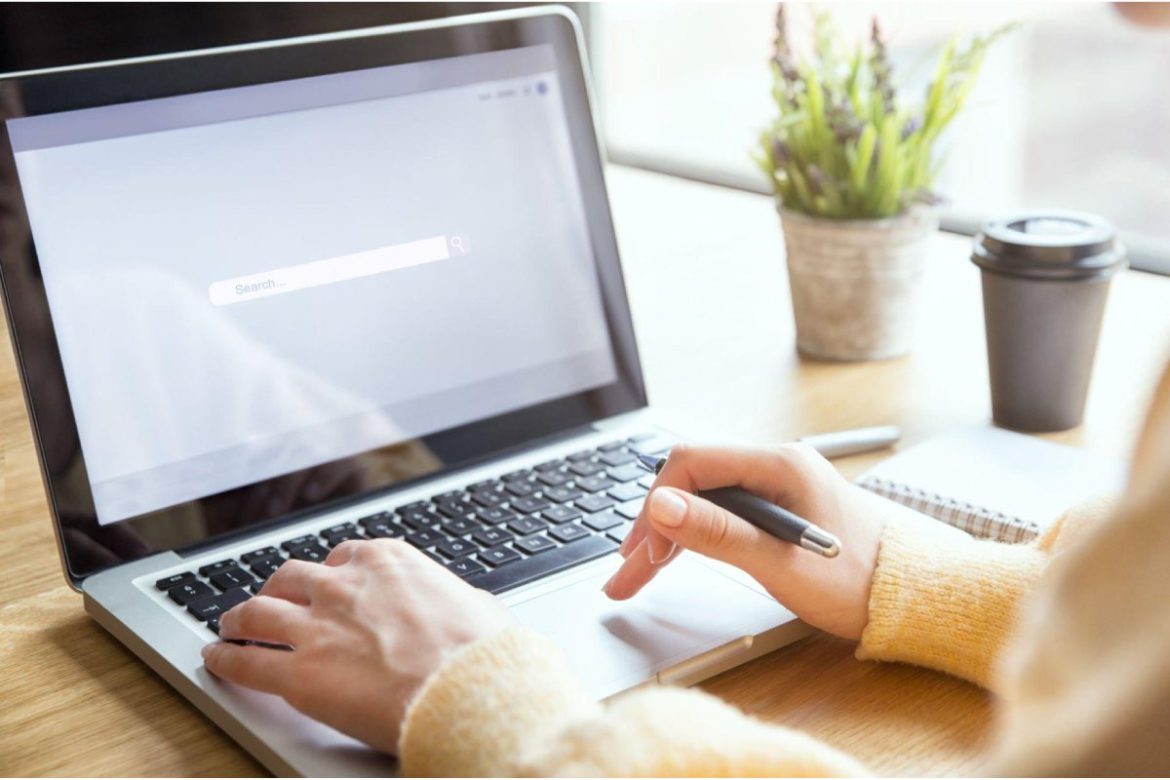Security Features – However, the internet has become a cesspool of cyber crimes, and cybercriminals often use web browsers to carry out these malicious attacks.
Here, you will get a detailed explanation of web browsers, the security features one should look out for before using a web browser, and safe browsing tips.
Table of Contents
What Are Web Browsers?
Web browsers are programmed applications/software that helps users to have access to the internet, moving from one website to another. Without web browsers, one can’t move from one website to another; users won’t be able to visit any website on the internet, including Google.
Apart from having access to websites, web browsers are also a tool used in opening and viewing pages created with Hypertext Markup Language (HTML) and Extensible Markup Language (XML).
However, while using web browsers, one must be conscious of their security, or they would fall victim to cyber criminals’ antics. A browser security solution for all browsers starts from having a good knowledge of the security features a web browser needs to have.
Top Security Features to Consider When Choosing a Browser
Below are some of the most important security features one must consider when choosing a web browser.
● Content Blockers
Although most people underrate this security feature, it might be the only tool that might stop cybercriminals from having any form of interaction with you. It is a tool within a web browser that helps to block content that you don’t want to see, from explicit to malicious content.
Assuming there’s no content blocker in your browser, phishing and malicious links can easily be displayed on your device, which might lead to a potential cyber breach. However, when a content blocker is in place, it can even stop you from visiting websites that it considers unsafe.
● HTTPS Support
Ensure you don’t use a browser that does not enforce HTTPS; HTTPS stands for Hypertext Transfer Protocol, and it helps increase users’ security.
With a web browser providing HTTPS support, it will prevent users from accessing any website that does not have HTTPS in its addresses.
● Pop-up Blockers
Have you been scrolling on your browser screen, and suddenly, something shows up on the screen blocking your activity? They are called pop-ups, and cybercriminals can utilize them to trick unsuspecting users into clicking on malicious links.
However, when a browser has a pop-up blocker, it helps to prevent this from happening; in turn, a web user can be protected from clicking on unsafe links from pop-ups.
● Cookie Blocker
Cookies are important for those who use the internet all the time, but hackers can manipulate them to gain access to sensitive information. Cookies are a simple form of data from a website stored on a web browser to allow users to return to the website quicker due to a reduced load time. Sometimes these cookies tell the website the type of users that are accessing the website.
But cookies can be manipulated when hackers gain access; if cyber criminals lay their hands on cookies on your web browser, they will have access to some parts of your information. So using a website that blocks cookies is a better decision as it helps block a gateway that hackers could use to get unsolicited information.
● Anti-virus Software
Assuming a browser doesn’t have it originally, it should allow extensions that act as reliable antivirus software within the browser.
With anti-virus software within the browser, it stops any attack cyber criminals might be projecting in the form of viruses.
How To Secure Web Browser
Here are steps a user can take to ensure that their web browsers are secured from potential security threats.
● Have an Anti-virus Software
One of the best ways cybercriminals gain access to sensitive information is through web browsers; they often use methods such as phishing to send viruses into a computer.
For desktop computers, laptops, and mobile devices, anti-virus software should be installed to prevent viruses from spreading. This anti-virus software sometimes identifies when a link is for scams or unreliable websites; links indicated as unreliable should not be visited.
● The Browser Should be Updated
The reason why some browsers need updates is that they help to patch up security vulnerabilities that might be present in the browser. Whenever a user leaves their browser outdated, it can create a gateway for scammers and cybercriminals to get access and spread potential viruses easily.
So next time a web browser needs to be updated, it should be done immediately to prevent cybercriminals from accessing sensitive information easily.
● Scrutinize Extensions
Extensions in a web browser can be a major access for a cyber threat to become successful. Cybercriminals sometimes create scandalous/fraudulent extensions and trick users into downloading them to gain access to their data.
Before downloading or allowing any extension or plugin in your web browser, ensure that it is reliable and free from every security threat. Also, don’t hesitate to remove a browser plugin or extension whenever it becomes a gateway to cyber-attacks.
● Auto-fill Should be Disabled
Auto-fill is a feature that allows your information already saved in a browser to automatically get filled in a form without requiring your input.
Sometimes, hackers can create a phishing site, and when you click on it, the auto-fill feature will easily fill out your information without your permission. But when it is disabled, only you can manually fill out your sensitive information whenever you want to.
● 64-bit Browser is Better
It would be better to use a 64-bit browser for your browsing instead of using a 32-bit web browser. A 64-bit web browser has an address space layout randomization (ASLR) feature, preventing hackers from having higher chances of launching a cyber attack.
Although most top browsers nowadays are 64-bit, rechecking before installing any browser on your device is always a good idea.
Conclusion
Web browsers are important tools in today’s world; they can get more information about certain topics, communicate, and even work using an internet connection.
However, not scrutinizing a web browser’s security features before use can help hackers launch a successful cyber attack against a user.
Some security features that one must ensure are available on their browser are anti-virus software, pop-up blockers, and many other tools.