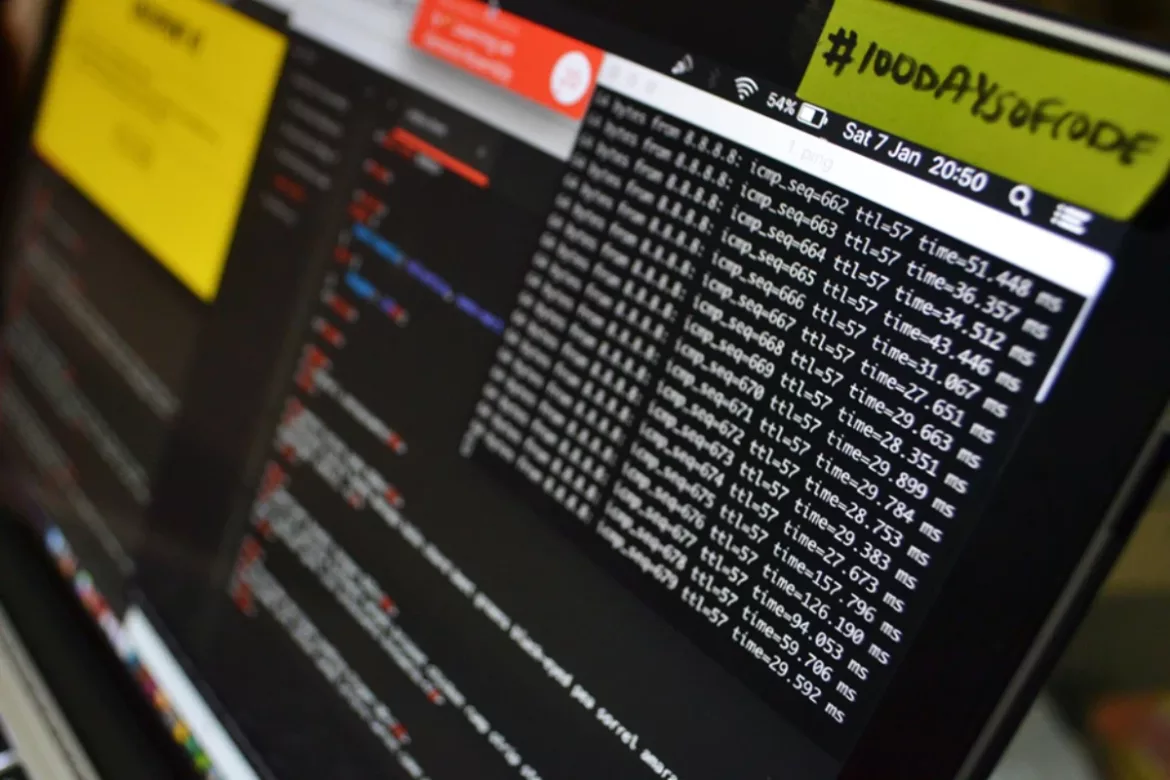The internet has become an indispensable tool in our daily lives, but with great convenience comes great risks. As cyber threats are on the rise, safeguarding your digital fortress has never been more critical. This guide will explore some essential steps and tools for bolstering your computer’s security against potential cyber threats.
Table of Contents
Strengthen Your Passwords
Weak passwords are a cybercriminal’s dream. To bolster your digital defenses, opt for strong, unique passwords for each account. A robust password should contain a mix of uppercase and lowercase letters, numbers, and symbols, be at least 12 characters long, and avoid easily guessable information, such as birthdays or favorite pets.
Consider using a passphrase – a sentence or a combination of words – which is easier to remember but hard for cybercriminals to crack. Additionally, utilize a reputable password manager to store and encrypt your passwords securely.
Install a Firewall and Antivirus
A firewall controls incoming and outgoing network traffic, acting as a barrier between your computer and the internet. Most operating systems have a built-in firewall, and it’s crucial to keep it enabled. Double-check your settings and ensure your firewall is switched on and properly configured.
Additionally, install an antivirus program to scan and remove malicious software from your computer. Regularly update your antivirus and schedule regular scans for optimal digital protection.
Seeking Professional IT Support
In addition to taking individual precautions, you might find it beneficial to consult with professionals who can help you further secure your digital fortress. Consider reaching out to reliable local service providers, such as IT Support New Jersey, who can guide you through more advanced security measures tailored to your specific needs. An investment in professional assistance could potentially prevent more significant losses due to data breaches or cyberattacks.
Keep Your Software Updated
Software updates are vital for fixing security vulnerabilities. Cybercriminals often exploit these vulnerabilities to attack your digital fortress. Enable automatic updates on your operating system and all software installed on your computer, including your browser and plugins like Flash and Java.
Monitor Your Online Presence
Regularly review and monitor your online presence. This includes keeping track of your social media accounts and ensuring you have strong privacy settings. Be cautious about the information you share online, as cybercriminals can use this data to launch targeted attacks against you. Pay close attention to your bank statements, credit card activity, and credit reports to detect any fraudulent activity early and promptly address any suspicious actions.
Enable Two-Factor Authentication
Two-factor authentication (2FA) adds an extra layer of security to your accounts by requiring a secondary verification method, such as a text message or an authentication app, along with your password. This makes it significantly harder for cybercriminals to access your accounts.
Enable 2FA on any account that offers the feature, especially for sensitive accounts like banking and email. Remember to keep your mobile device secure as well, as cybercriminals may attempt to intercept text message-based 2FA.
Be Wary of Public Wi-Fi & VPNs
Public Wi-Fi networks often lack proper security measures. Avoid accessing sensitive information, such as banking or email, while connected to public Wi-Fi. If you must use public Wi-Fi, consider using a Virtual Private Network (VPN) to encrypt your connection and protect your data. Free VPNs may be enticing, but they often come with limits and potential security risks. Research the pros and cons to make an informed decision.
Practice Safe Browsing Habits
One of the best ways to protect your digital fortress is by practicing safe browsing habits. Here are a few key habits you should adopt:
- Be skeptical of unsolicited emails or messages, especially those from unfamiliar sources
- Don’t click on suspicious links or download attachments you weren’t expecting
- Check for a padlock symbol and ‘https’ in the address bar when entering sensitive information on websites
- Regularly review and manage your privacy settings on social media platforms
Regularly Back Up Your Data
Despite your best efforts to protect your computer, data loss can still occur due to various reasons, such as hardware failure, accidental deletion, or cyberattacks. Establish a routine to regularly back up your data to an external storage device or a trusted cloud service. This ensures that even if your digital fortress is breached, you can quickly recover your valuable information and resume your daily activities.
Educate Yourself on Phishing Scams
Phishing scams are deceptive tactics employed by cybercriminals to trick you into revealing sensitive information or accessing your accounts. Familiarize yourself with common phishing techniques and learn how to spot and avoid them. Some phishing attacks may appear to be legitimate messages from reputable organizations but have subtle red flags that can help you identify them as scams. Always be cautious and verify the sender’s identity before taking any action.
Conclusion
Taking the steps outlined in this guide can help fortify your digital fortress against cyber threats. No method is foolproof, but by combining strong passwords, enabling 2FA, keeping your software updated, utilizing a firewall and antivirus, exercising caution on public Wi-Fi, practicing safe browsing habits, regularly backing up data, educating yourself on phishing scams, and monitoring your online presence, you can significantly reduce your vulnerability in the digital space. Stay informed about emerging threats and new security methods to stay one step ahead of cybercriminals and keep your digital fortress safe and secure.