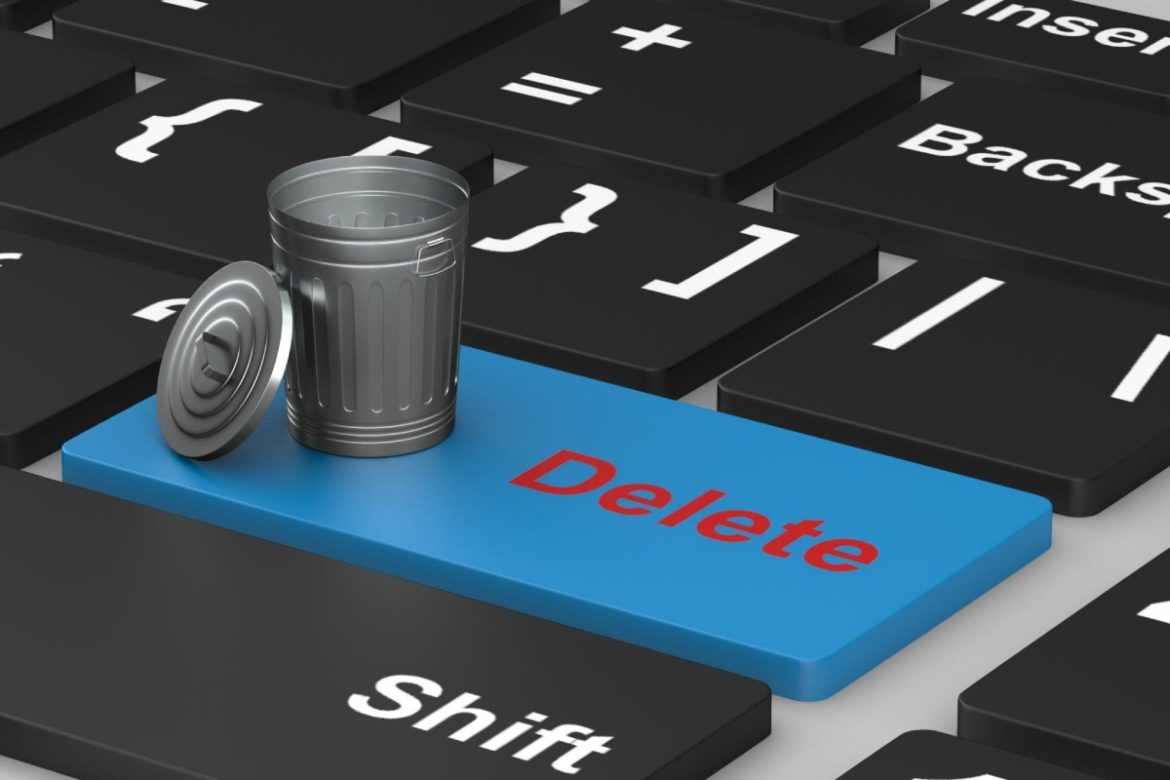How to Recover Shift Deleted Files in Windows for Free? – Restoring deleted files is a challenging task, especially for those permanently removed files. You must be frustrated about accidentally losing a project you have put much energy and time into. But don’t be afraid of that. Things are reversible if you act quickly. This post shares how to recover shift deleted files in Windows for free. Read further to learn how to get your deleted files back.
Table of Contents
Does Shift+Delete Permanently Delete Files?
Unlike removing files to Recycle Bin from Windows using the Delete key, the Shift+Delete combination shortcut skips this part and erases the selected items directly. In that case, the corresponding storage space of the shift deleted files will be cleaned and marked as rewritable.
But that doesn’t mean the keystroke combination permanently deletes files from your computer. Instead, it just breaks the data structure. Those deleted files will not disappear until new data overwrites them. You can still recover shift-deleted files that many people thought to be permanently deleted.
Key Recovery Tips
Sure, the shift deleted files are recoverable. But make sure you do as the following tips. Any errors that pop up in this process will make it challenging to complete.
- Stop writing data in the disk which previously stored the deleted files. Any new data in the disk is likely to replace the original storage place and make a recovery impossible.
- Start shift deleted file recovery as soon as possible in case of more severe results.
- Check the power supply, and keep your computer from accidentally shutting down.
These things are related to the recovery success rate. It is better to remember them in your mind before performing data recovery with the three free file recovery methods below.
How to Recover Shift Deleted Files with Free Software
The first tool we would like to share is WorkinTool Data Recovery software. Although it is a third-party program, WorkinTool is worth a couple of clicks to download it on your Windows computer.
This lightweight data recovery software combines multiple recovery modes for different scenarios into a clean and straightforward interface. It is simple and intuitive to use. Moreover, advanced algorithms make it suitable for deleted file recovery on all Windows systems, including Windows 11, 10, 8, and 7. WorkinTool also wins popularity for the following features.
Key Features
- Free recovery storage. Recover up to 500MBof lost data for free.
- Supported file types. Restore 1000+types of files, including videos, pictures, documents, music files, archives, etc.
- Available devices. Attainable on internal and external storage media, like computer disks, USB flash drives, SD cards, etc.
- Scan modes. Two scan modes offer an all-around scan in the shortest time.
- Selective recovery. Users can recover specified files using the built-in filter option.
How to Recover Shift Deleted Files with WorkinTool on Windows 11/10/8/7
Step 1. Launch WorkinTool Data Recovery and select a scenario that suits your situation. For instance, Deletion Recovery. Then select the disk which previously stored the shift deleted files and press Scan Now to perform a quick scan.
Step 2. After scanning, select Deleted Files in the navigation pane. You can use the filter feature or the search bar on the top option bar to look for the deleted files by size, time, name, and date.
Step 3. Tick the checkbox next to the file you want to recover, hit the Recover button, and then select a new path to restore the deleted files.
How to Recover Shift Deleted Files for Free without Software
Windows built-in programs enable you to retrieve shift deleted files without downloading third-party software. You can perform file recovery with the two simple methods.
Method 1: File History
File History is a built-in backup feature in Windows systems. It can be the easiest and quickest way to restore removed files from your computer disks. Users only need a few clicks to return lost files in a blink.
Key Features
- The easiest way to restore deleted files.
- Complete free for file recovery.
- Recover all kinds of files, like videos, pictures, documents, etc.
- Able to preview files before recovery.
However, File History can only retrieve deleted files on Windows internal disks. And this feature is available only if you’ve turned on the File History option before losing files. If not, skip to the next method.
How to Undo Shift+Delete using File History
Note: It is recommended to keep a copy of the folder in case of the restored version is different from what you want.
Step 1. Locate the folder which previously stored the deleted data.
Step 2. Right-click on the folder and select Properties > Restore previous versions.
Step 3. Select a version and click Open > Open in File History to preview.
Step 4. If that version is what you need, click Restore > Restore to and keep it in a new place.
Method 2: Command Prompt
Command Prompt (CMD) is an embedded command-line interpreter on Windows. This tool is more suitable for computer experts. People without professional knowledge may find it complicated to use. In addition, CMD doesn’t allow users to preview the to-be-recovered files. It will automatically restore all the lost files since you boot up the computer. But it is a practical tool that can recover deleted files.
Key Features
- Recover deleted files.
- Restore permanently deleted files from hard drives, flash drives, USB drives, etc.
- Scan system files for problems and fix errors.
- Remove viruses from any drive.
How to Recover Shift Deleted Files with Command Prompt
Step 1. Type CMD in the Windows search field and select Run as administrator.
Step 2. Type chkdsk X /f and press Enter. Replace the letter X with your drive letter.
Step 3. Press Y to let the command lines start again.
Step 4. Type the drive letter and press Enter.
Step 5: Enter [X: \ >attrib -h -r -s/s /d *.*]. Still, replace X with the drive letter.
Then this program will recover all the files in the storage drive (attrib -r -s drive:\<path>\<foldername>). When the process complete, you will see a new folder be created on your drive. All these files will be present in .chk format. You need to change the file format first to open them.
Conclusion
This blog covers three practical ways of Shift+Delete file recovery, including third-party software and Windows built-in programs. The first data recovery software—WorkinTool Data Recovery, is preferred because it can recover specified files without backups. It has 500MB of free recovery capacity on Windows 11, 10, 8, and 7. Moreover, even its paid plans are cheaper than its competitors. Try it to bring your lost files back!