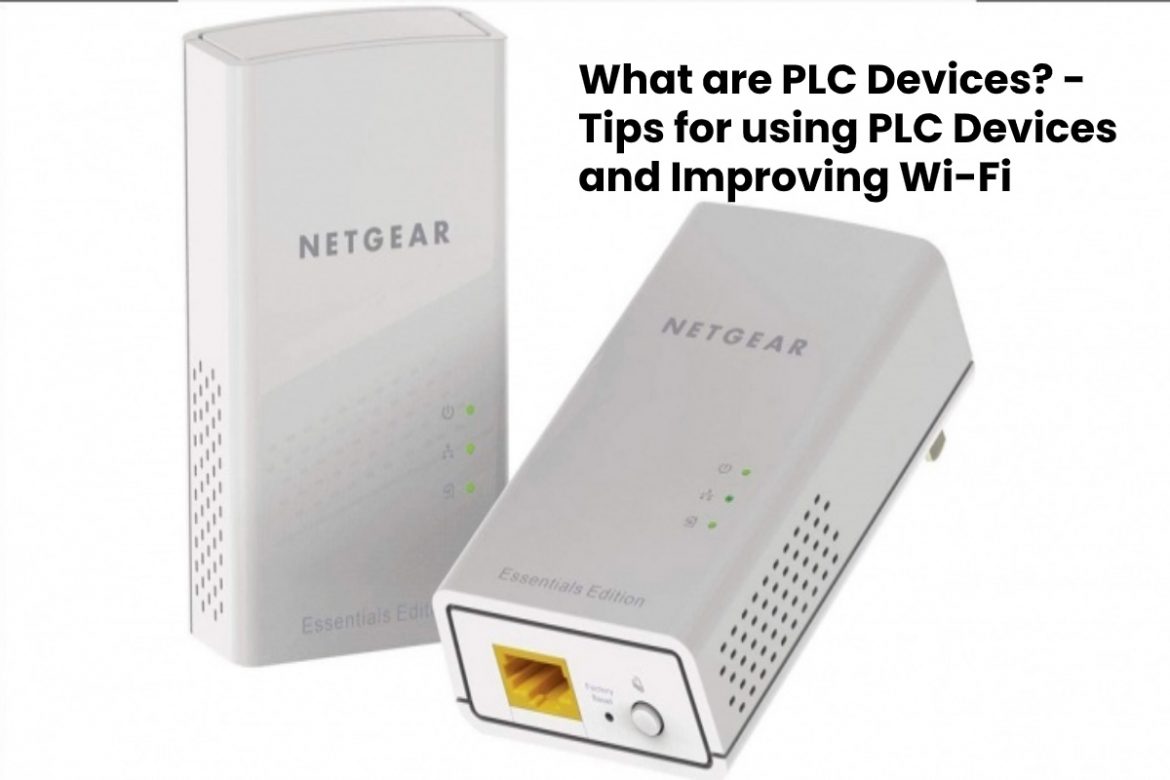In many cases, the Wi-Fi does not work as we would like. We connect from our devices, but the Internet speed is not the best, we have problems with outages or the quality leaves much to be desired. Luckily we can make use of multiple devices to improve that signal. We can take coverage to more distant areas and connect with fewer problems. An option that we have are the PLC devices. In this article, we are going to provide some tips to use them correctly.
Table of Contents
What are PLC Devices to Improve Wi-Fi?
First, let’s remind our readers what PLC devices are. Basically, we can say that they are devices that are used to improve Wi-Fi coverage in our homes. It consists of two pieces, and they use the electrical network to “transport” the Internet.
One of the two devices connects to the router and to the electrical network. The other is placed in the area of the house where we want to bring the Internet, also connected to the electricity grid. In this way, this second device is the one that offers the connection to other equipment.
Keep in mind that there are dissimilar versions. We can find PLCs that only offer Wi-Fi connection, while others also allow connecting by Ethernet cable. In any case, it must also be noted that some have more speed, a wider configuration, or the possibility of connecting other equipment to the electrical network.
How to Properly Position PLC Devices?
Now, when using these PLC devices, we must take into account certain factors. The main objective is to avoid problems that cause a malfunction, that do not allow us to navigate correctly or that harm us in any way.
Avoid the Strips
Something fundamental to take advantage of all the resources of the PLC devices is to connect it to the power outlet correctly. It is a mistake that we should avoid plugging it into a power strip. In this way, we would be limiting the potential.
Ideally, we connect it directly to the wall, to the power outlet. Thus we will achieve a higher speed and quality of the signal. This we must apply to both devices.
Do Not Put it Near Other Devices
Other devices may interfere with the signal. This is something that happens with any computer that has a wireless network, as we know. It is important that you are not close to household appliances and any device that is emitting or receiving a signal via Bluetooth or Wi-Fi.
This is a mistake that many users make, and that can affect its proper functioning. We must isolate it as much as possible in this regard.
Optimal Location
This means that ideally, we should place these devices in a place that we can take advantage of, for example, near other equipment that we are going to use, such as a computer. It’s no use being in a secluded room, far from where we really need the connection to go.
The interesting thing is a central location, from where the signal is well distributed. You should always avoid putting it in low places, behind walls or walls.
Consider the Settings
Normally, these devices have different options and configurations. For example, we can choose between the 2.4 GHz band or the 5 GHz band. These are factors that can be fundamental for speed to be the best possible, as well as quality and stability. We know that the first band is the best when we connect far or when there are walls or walls. On the other hand, the 5 GHz is ideal for obtaining the best speed, although it is more sensitive to distance.
We must also correctly configure security. It is essential that we put a key to these devices, that we do not make mistakes when configuring different parameters that can protect us.
If Possible Better Navigate by Cable
Lastly, a basic tip is to surf the cable whenever possible. In this way we will take better advantage of the available resources, we will have better speed and stability. The wireless network is ideal to connect many devices and forget about wiring, but whenever possible, we should avoid it. In addition, some equipment can only work through an Ethernet cable.
In conclusion, these are some interesting tips to correctly configure PLC devices. The goal is to bring the signal to other places in the home in the best possible conditions. We must avoid errors that affect proper functioning. Also you can find more helpful resources at TechiesGuardian
Also Read: How to Browse Privately from Chrome or Firefox?
READ MORE:- heaalthnwelln
Check out: https://www.techcrunchblog.com/content-write-for-us/