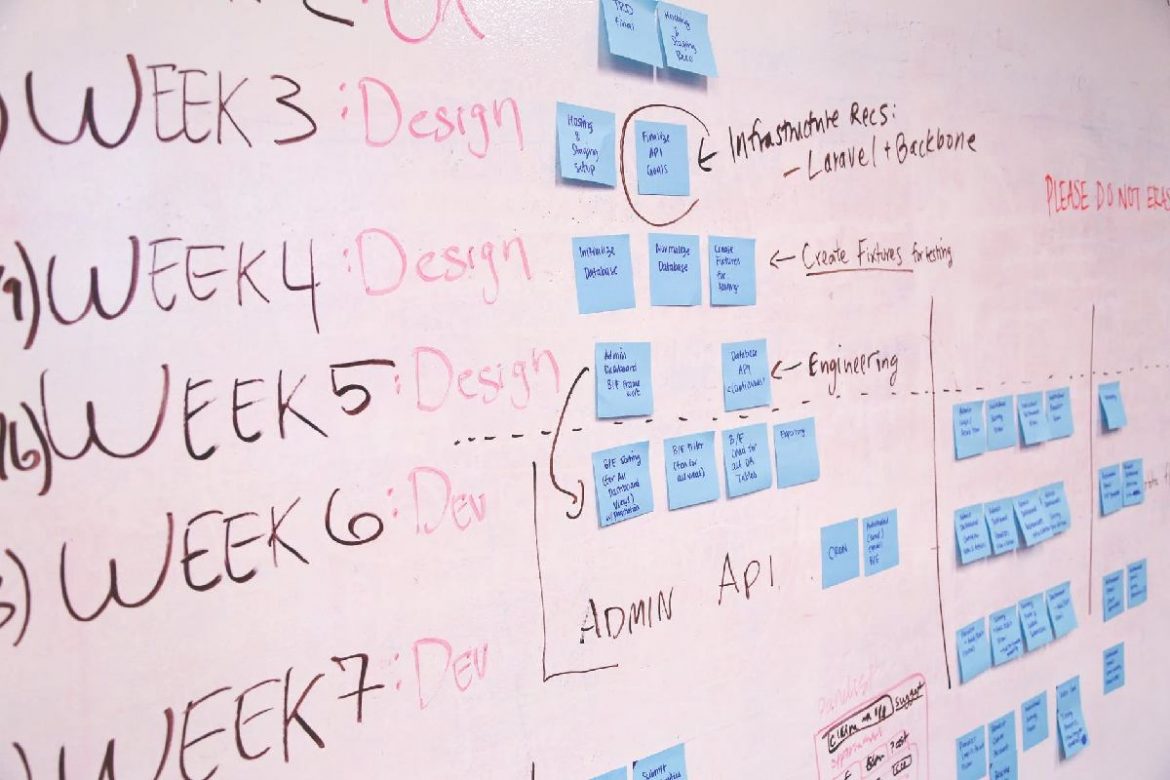Efficient Ways to Increase Your Sales in 2022 – Increasing sales is something that most companies and salespeople work dedicatedly on. But it is also easier said than done.
The competition for customers is high and there are countless companies on the market that are chasing the same prospective clients. Regardless of what you sell or whether you run eCommerce or a physical store, the key to increased sales is usually the same – to reach new customers and retain loyal existing ones.
Price and product range is not unimportant in that equation, but it is soft values that are critical to creating a positive sales experience and keeping buyers coming back. In short, it means that you need to review the customer journey and ensure that you’ve created a welcoming and guiding experience that offers alternatives.
Even though there are different strategies you can use, you need to keep up with marketing trends to suit your brand and learn how to use them effectively. Below, we look at 4 efficient ways to increase your sales and achieve your business goals in 2022.
Better Social Media Presence

Social media has fundamentally changed marketing. Forget the time when you could not know for sure that someone had seen your ads. Today, you can become your own media outlet, engage in a direct digital dialogue with your customers, and measure your digital marketing in real time.
It’s crucial for all companies to have a strong presence on various social media platforms, regardless of whether you sell to companies or individuals. On social media, you can create a closer relationship with your customers, and also reach important decision-makers at companies with which you want to establish a business relationship.
But first, you need a smart strategy and remember to be present and very engaging on all social media platforms. For example, recently TikTok has become quite a popular platform to attract the younger generations and this should be seen as an opportunity to catch the attention of an audience that will be the main consumer body of the future.
For this reason, make sure to work on your TikTok account and create relevant content if you want to attract TikTok followers who will promote your brand and ultimately increase sales.
Leverage LinkedIn
We mentioned the importance of social media when trying to boost your company’s sales, but it’s not often that we hear that LinkedIn can significantly contribute to this business goal.
Through a combination of personal invitations, follow-up messages, status updates, and blog posts, LinkedIn offers you the opportunity to establish positive and trustworthy contact with your potential customers online. If you also get potential customers to start subscribing to your company’s email, for example, you can follow the activity of individuals, and decide when it’s time to pick up the phone and call them.
LinkedIn presents an excellent way of locating and engaging targeted clients. In addition, you can take advantage of LinkedIn automation tools to automatically invite targeted accounts with a personal note, auto-response to new connections, and drip campaigns for chain messaging with reply detection.
Reaching a significant number of potential leads through LinkedIn manually is not the easiest of tasks but fortunately, you can succeed with LH2 as this automation tool will help you grow your network, manage all of your contacts, and set up smart message sequences to efficiently meet your marketing objectives.
Identify Your Unique Selling Position

The Unique Selling Position (USP) is the feature that you and your products or services can offer that your competitors cannot. The USP is a competitive advantage and added value that encourages customers to buy your products or services before those of your competitors.
A well-publicized USP has helped many companies succeed and stay ahead of the competition. A USP can also be a tool when you market yourself or run a campaign. It makes you aware of what exactly you or your products and services can offer that is distinctive from others in the market.
The first thing you should do is brainstorm and identify what the customers value most about your product or service and also how they look at the competitors’ products and services. Then try to look beyond the values that you and your competitors have in common and identify what ultimately makes the customer choose one or the other product or service.
Measure Customer Satisfaction
Giving your customers a fantastic customer experience always pays off in sales because satisfied customers tend to return. If you already meet the minimum of customer expectations, you’re well on your way. It’s even better to inspire your customers and achieve excellent customer satisfaction.
The only way to know if your customers are happy with your products and services is to conduct research regularly. Customer surveys are the key to measuring customer satisfaction as they generate important information about your customers’ needs and help you be prepared for any changes and trends. Last but not least, it provides an opportunity to continue to give your customers a good experience and boost sales as a result.
Final Thoughts
Reviewing your sales strategy at the beginning of the year can help keep your business on track and maximize potential future opportunities. Increased social media presence, using LinkedIn as a sales tool, and measuring customer satisfaction are some of the helpful tips to consider as you develop your sales strategy.