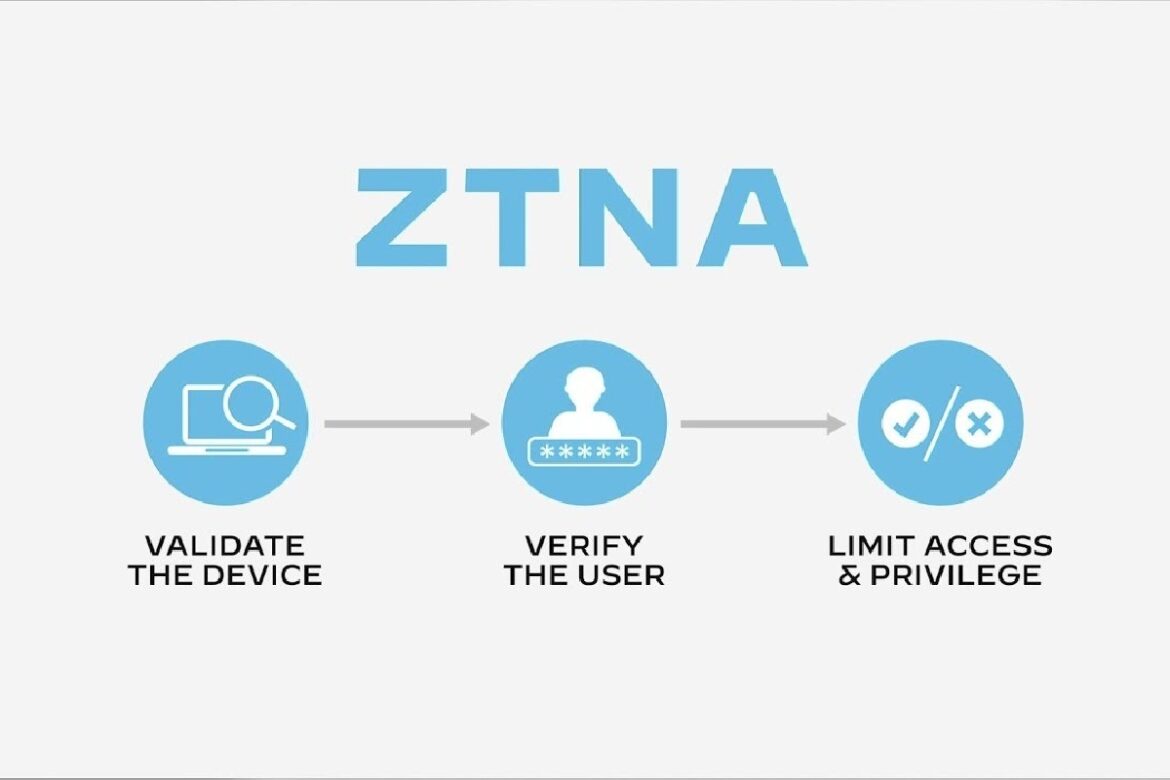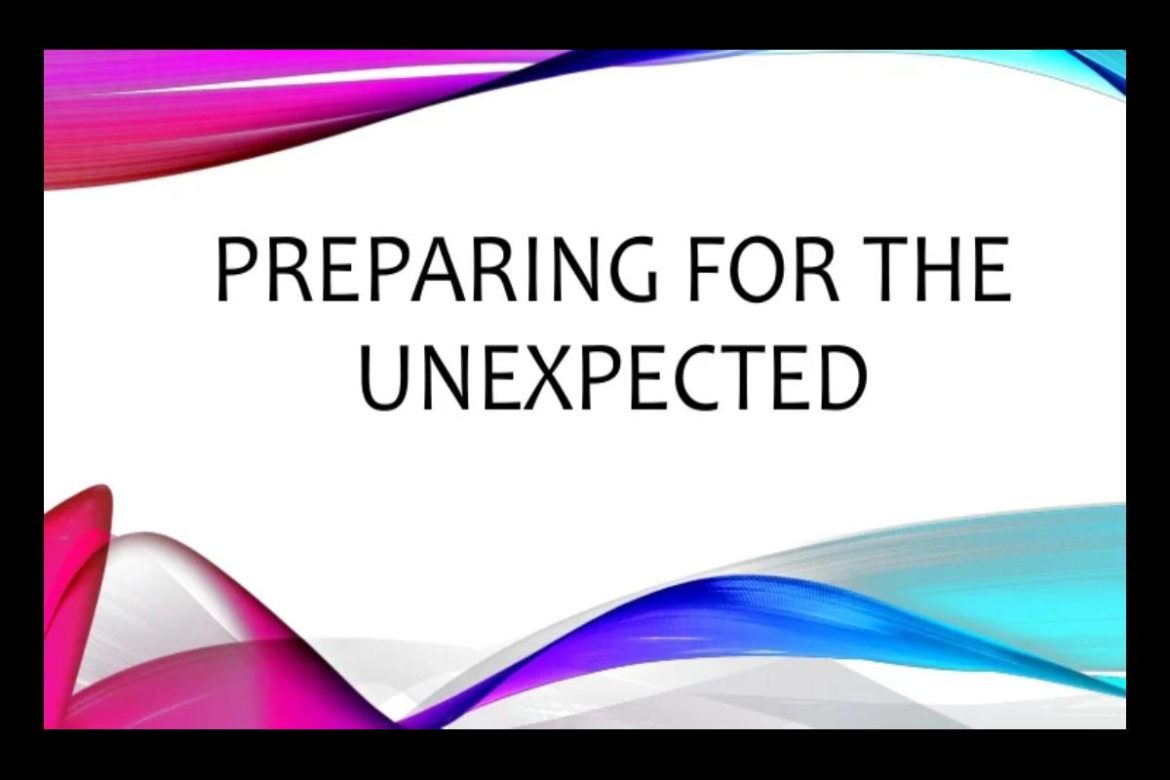Cyber Attacks
In this fast-paced digital world, technology is advancing quickly and making remarkable progress across numerous frontiers. It has truly made our life more connected and convenient than ever.
However, technology has also brought new potential cyber threats and leveled up existing risks. From data infiltrations to brute force attacks, cyber risks continue to threaten and evolve with the technological world. And they don’t discriminate against the business they target, causing significant and costly damages in their wake.
Cyber Attacks – As such, you must prepare and protect your business against cyberattacks. In this article, we share five security tips to protect your business.

1. Develop A Cybersecurity Policy
A written policy is a formal guide to all cybersecurity measures in an organization. It allows every employee to be on the same page and enforce rules to protect your business.
Generally, you should create a centralized policy that tackles general cybersecurity procedures. Then make sure each department has its own cybersecurity policies based on the central policy. Encouraging different departments to create their own policies is essential since they have different processes and workflows that may be open to varying cyber threats.
Developing a hierarchical security policy can ensure that each department’s cybersecurity needs are considered, and their workflows are protected.
2. Leverage Technology
As technology helps streamline your business operations, consider using specialized security tools and solutions, like Next DLP, to optimize cyber threat management.
These security tools can help manage your cybersecurity initiatives, help IT teams fight cyberattacks, and ensure your business is well-protected. What’s more, these tools are fully equipped with dynamic analytical measurement and reporting that allows you to better understand your business’s security posture to make well-informed decisions.
3. Train Your People
The people working for your company are its first line of defense against cyberattacks. Sadly, they’re also the most common cause of a security breach. Unknowingly revealing sensitive data or falling prey to phishing scams, careless or untrained employees contribute to more than 40% of cybersecurity attacks and incidents.
Therefore, it’s critical to make sure that your employees are cyber-savvy. You should train them on critical cybersecurity practices to keep your business technology and data safe and recognize and respond to potential threats. Generally, you want to hold regular cybersecurity awareness training to refresh and update your employees’ knowledge of the evolving cybersecurity landscape. Please note that your IT department should have more frequent training since they’re mainly responsible for the overall security of your business.
4. Take Passwords Seriously
Passwords are the first line of defense in protecting your company’s computer devices and software networks. And yet employees tend to get lazy with their passwords. Often, they simply use a combination of their last name and birthdate. Moreover, they use that same password for their work computer and when logging in on several business software accounts.
Modern cyberattackers use powerful algorithms to guess passwords using simple information, including names and birthdates. With access to these passwords, hackers can steal your business data and cause reputational damage.
As such, you want to ensure your employees have good password management. Encourage them to use long, complex passwords. The best passwords should be 12 characters long using a combination of upper- and lower-case letters, symbols, numbers, and special characters. Also, make sure that your employees use different passwords for different accounts.
To make it convenient for your employees, consider using a reliable password manager so they won’t have to memorize or jot down complicated passwords for each account or software they need to access.
5. Conduct Regular Data Backups
Backing up your website and data can reduce the impact of a cyberattack because it allows you to recover critical data.
Thus, you want to develop a data backup routine. Ideally, you should use multiple backup methods to ensure the safety of your essential files. For instance, most businesses have a backup on physical devices and cloud storage solutions. This should give you an alternative in case you can’t access your cloud storage solution or your office gets robbed or damaged.
Regardless of which method you choose, make it a habit to check and test that you can restore data from your backup devices and solutions. Also, use encryption when transferring and storing your data to add an extra layer of security.
Takeaway
The modern digital world is both an exciting and terrifying time for businesses. While technology helps make daily operations and activities easier, it also opened pandora’s box of security risks.
That said, by following a few tips, you can level up your security defense and stay on top of the most common cyber threats today