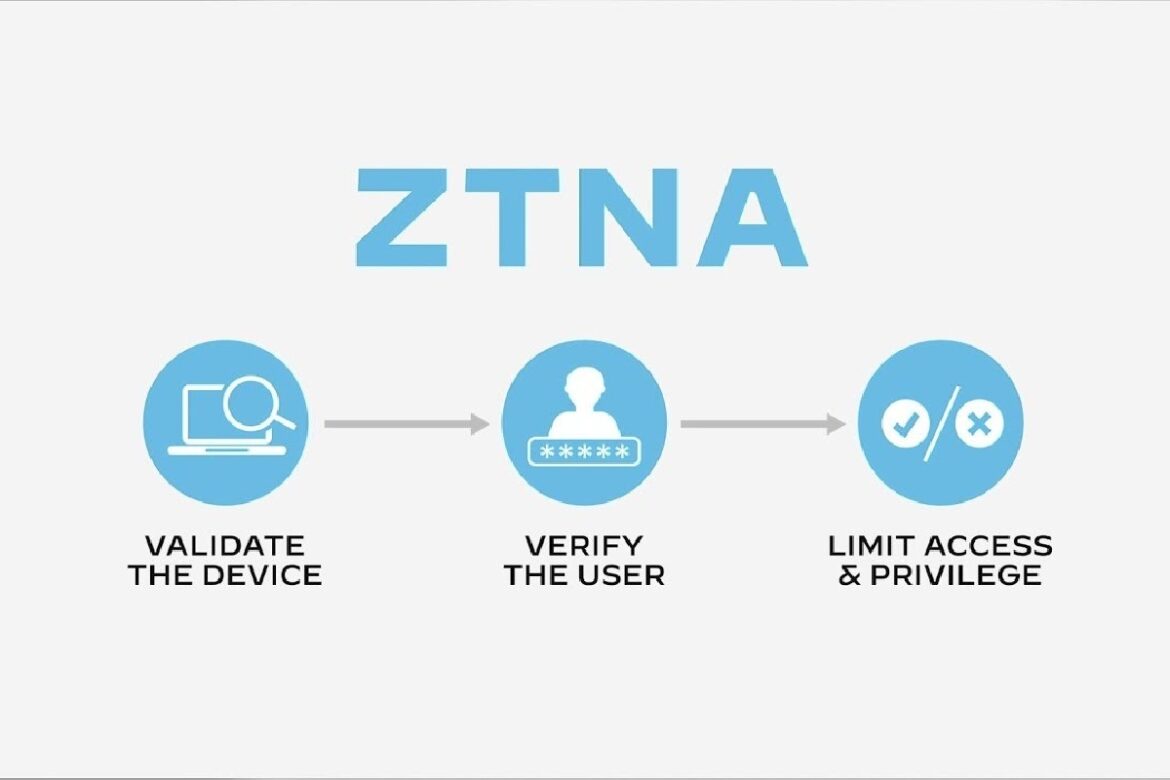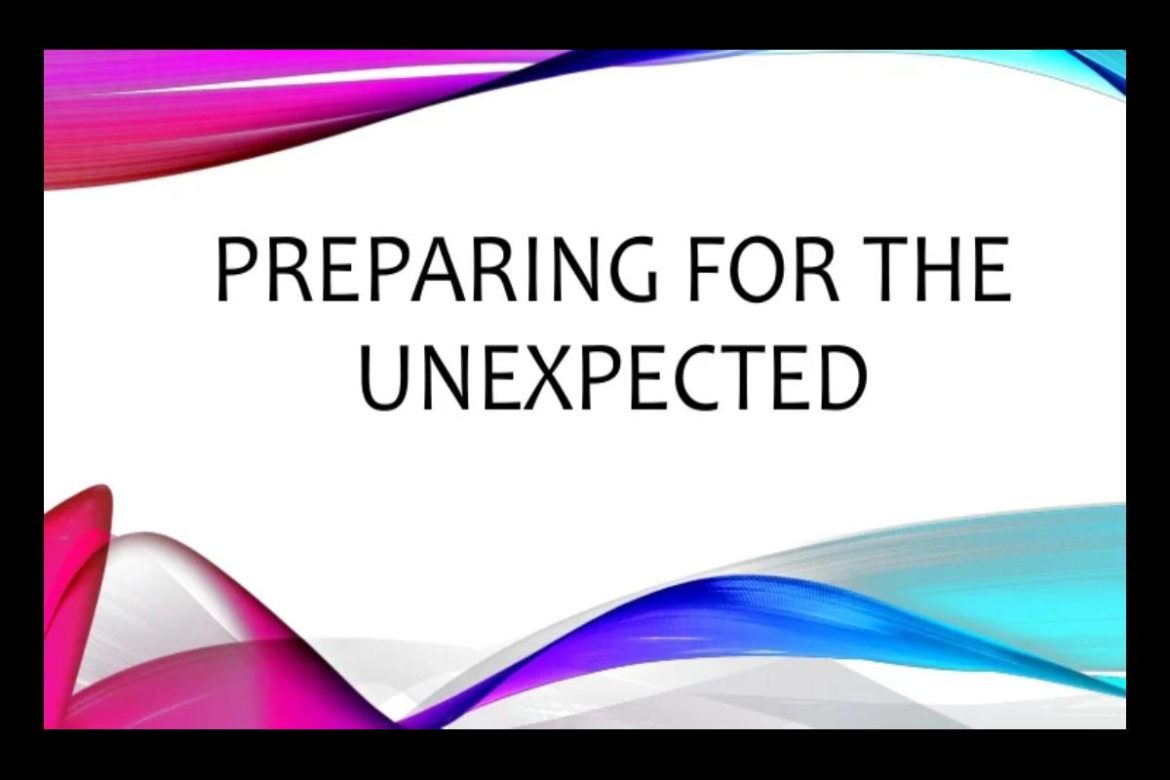It might look like an easy way to make money when you become a bookie. But you need to plan, be self-controlled, and have the right tools. The fact that the sports betting business is doing so well shows that there are big opportunities, but there are also big risks.
If you want to have profitable results with smart bookie gambling tips, you need to understand how the business works, what tools are essential, and how to grow your player base responsibly. This review will walk you through the most important features of becoming a modern bookmaker.
The Role of Technology in Modern Bookmaking
The era of running a sportsbook with a notepad is over. Technology now influences every aspect of the industry. From mobile gambling applications to real-time, in-game betting, today’s bookmaker requires software that is up to date.
With PayPerHead software, bookmakers can:
- Offer wagers on a wide range of sports and leagues.
- Provide participants with 24-hour betting availability.
- Monitor live data and outcomes right now.
- Forecast wagering trends using analytical technologies.
Technology leveled the playing field. A small local bookmaker may now offer the same services as a huge sportsbook in Las Vegas.
Understanding the Online Gambling Market
The online gaming industry is massive and grows year after year. Reports show that it generates more than $35 billion each year and is expected to grow by 20% over the next three years. Sports betting and online casinos are at the forefront of income creation.
The most popular trend? Betting on mobile devices. Participants anticipate being able to gamble at any time and from any location. If you are a bookie, you need to make sure that your services work well on mobile devices. If you don’t, you will fall behind.
By keeping up with changes in your industry, you can set up your business for future growth. A strong foundation and grasp of market dynamics boost competitiveness.
Money Matters: How Bookies Get Paid
Essentially, a bookie makes money by a notion called the “Vig” or “Vigorish.” This is a little percentage integrated into each wager, usually between 5 and 10 percent. It serves as your compensation for running the sportsbook.
The most important aspect is maintaining equilibrium in your activities. Unbalanced betting on one side of a game can reduce your earnings. Bookmakers who are astute understand when to change lines or hedge bets to reduce risk.
Time Commitment: How Many Hours Do Bookies Work?
One of the most appealing parts of being a bookie is independence. Initially, many bookies dedicated only 2 to 4 hours each week to overseeing bets. Some even manage their finances while working full-time.
However, as the number of players increases, so does the complexity. This is the point at which software solutions save time. PayPerHead and other services make it easier to set up lines and keep track of player balance. This allows you to focus on development rather than documentation.
Building Your Player Base
A bookmaker’s strength is defined by its players. Finding the right client mix is critical. Here are three intelligent strategies:
- Begin with Relatives and Close Friends: They are the ones who you already trust and who wager on games.
- Encourage Referrals: A satisfied player typically refers another gambler. Others’ recommendations have tremendous influence.
- Focus on Recreational Gamers: Experts can deplete your earnings, whilst casual gamblers provide constant, long-term engagement.
Remember that your players want more than just a chance to win. They want to be able to count on you, get paid quickly, and have great customer service.
Avoiding Common Mistakes
Many inexperienced bookmakers make mistakes that they may avoid. Three major blunders include
- Excessive Credit: Always prohibit gamers from collecting debt that exceeds their ability to manage.
- Pursuing Losses: Avoid increasing restrictions to recover from a bad week. Stick to your method.
- Expanding Too Soon: Begin with a moderate strategy and only expand when you are ready for the added task.
Wise bookmakers maintain discipline and treat their book like a business rather than a gamble.
Why Bookie Software Is a Game Changer
Attempting to handle a book with ink, paper, or spreadsheets may be useful for some players, but it will not last. Bookie software does the heavy work on your behalf. Here is the method:
- Automated Line Setting: Keeps you in tune with Vegas odds.
- Player Tracking: This enables you to rapidly view balances, credits, and activity.
- Alternatives to Cash: Safe and reliable methods of payment, like cryptocurrencies, make transactions easy.
- More ways to bet: Live betting, props, and internet casinos all bring in more players.
Using these technologies, you may eliminate manual work while focusing on creating relationships with your players.
Final Thoughts: Building a Profitable Book
It’s not easy to make money as a bookmaker, but if you know what you’re doing, it can be a good job.
If you want to have profitable results with smart bookie gambling tips, remember that success comes from discipline, preparation, and using the best resources available. The chance exists. It is your obligation to transform it into something lasting.