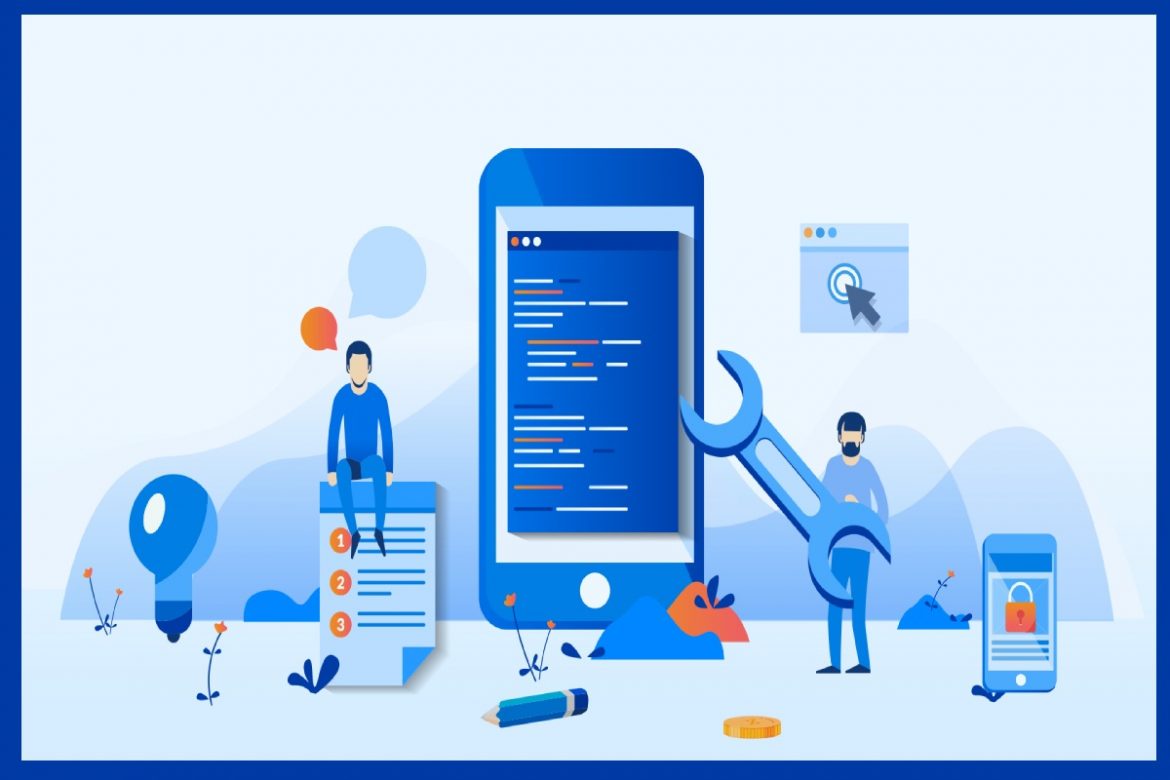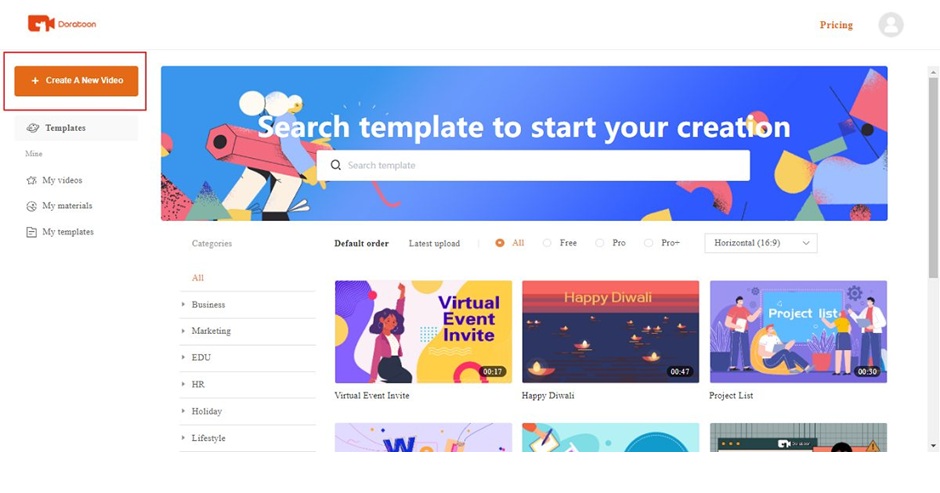Hybrid mobile apps are a clever solution that enables developers to create applications that work on multiple platforms with a single codebase. These apps are typically built using web technologies such as HTML, CSS, and JavaScript, wrapped in a native container. They offer the advantages of both native and web apps, making them cost-effective and efficient.
Most big businesses worldwide choose hybrid app development for a good reason. Even most of the best apps for getting lottery tickets offer hybrid solutions to cater to all kinds of lottery players. How? These apps are designed to work on multiple platforms, such as iOS, Android, and sometimes even web browsers, using a single codebase. This allows businesses, including lottery providers, to reach a wider audience with one development effort.
Choosing the right hybrid mobile app development framework is essential for building a successful app. Here, we’ll explore some of the most reliable hybrid mobile app development frameworks.
6 popular frameworks for hybrid mobile app development.
1. Apache Cordova (Formerly PhoneGap)
Apache Cordova, previously known as PhoneGap, is one of the oldest and most well-established hybrid app development frameworks. It allows developers to build apps using HTML, CSS, and JavaScript and package them as native apps. Cordova provides access to native device features, making it a robust choice for creating feature-rich applications.
2. React Native (By Facebook)
React Native has become so popular in the world of mobile app development. It allows developers to build mobile apps using JavaScript and React, a widely-used web framework. React Native compiles native code and provides an excellent user experience. It’s a favourite among developers due to its efficiency and the ability to create near-native apps.
3. Ionic
Ionic is another popular framework for creating hybrid mobile apps. It leverages web technologies, primarily Angular, and offers a vast library of pre-built UI components. This makes it a go-to choice for developers looking to create aesthetically pleasing and functional apps. Ionic’s strong community support and documentation make it easier for developers to get started.
4. Flutter
Flutter, developed by Google, is an open-source framework that has been gaining traction in mobile app development. Unlike other hybrid frameworks, Flutter compiles machine code instead of relying on a WebView. This results in faster and smoother performance. Flutter uses the Dart programming language and provides a rich set of pre-designed widgets for creating stunning user interfaces.
5. Xamarin
Xamarin, now owned by Microsoft, is a robust hybrid app development framework. It uses C# and .NET to create apps that run on both iOS and Android. Xamarin allows developers to share code across platforms, significantly reducing development time and effort. The platform also provides access to a wide range of native APIs.
6. Framework7
Framework7 is a minimalistic and simple-to-use hybrid app framework, perfect for developers who prefer a lightweight solution. It doesn’t require learning a specific framework like Angular or React and offers a simple, intuitive structure for building mobile apps. It’s particularly well-suited for projects where you must quickly create a straightforward and responsive app.
Pros and Cons of Hybrid Mobile Apps
Hybrid mobile apps have gained popularity as a cost-effective and efficient solution for building applications that work on multiple platforms. However, like any development approach, they come with their own set of advantages and disadvantages. Let’s explore the pros and cons of hybrid mobile apps:
Pros of Hybrid Mobile App Development:
- Cross-Platform Compatibility: Hybrid apps can run on both iOS and Android platforms, which means you can reach a broader audience with a single codebase. This saves time and resources compared to developing separate native apps for each platform.
- Cost-Effective: Since you only need to write and maintain one codebase for hybrid apps, development costs are generally lower than native app development, making it an attractive option for businesses with budget constraints.
- Faster Development: Hybrid apps allow for faster development cycles. Developers can reuse code components across platforms, which speeds up the development process and enables quicker time-to-market.
- Web Technologies: Hybrid apps are built using standard web technologies such as HTML, CSS, and JavaScript, which are well-known and widely used by developers. This makes it easier to find qualified talent to work on hybrid projects.
- Access to Native Features: Hybrid apps can access native device features and APIs through plugins or frameworks like Apache Cordova, which allows developers to create feature-rich applications with access to device functionalities.
- Simplified Maintenance: Maintenance of a hybrid app is more straightforward because updates and bug fixes can be made to the single codebase, ensuring consistent functionality across platforms.
- Uniform User Experience: Hybrid apps provide a consistent user experience across different platforms, as they share a common codebase and design elements. Users don’t have to relearn how to use the app on different devices.
Cons of Hybrid Mobile Apps:
- Performance: Hybrid apps may not match the performance of native apps, particularly for resource-intensive tasks and graphics-heavy applications. They often rely on web views or WebView, leading to slower performance than natively compiled code.
- Limited Access to Native Features: While hybrid apps can access native features, they may not offer the same level of access or performance as native apps. Some complex and specialized functionalities may be challenging to implement in a hybrid context.
- User Experience: Achieving a truly native look and feel can be challenging with hybrid apps, leading to a less polished user experience. Users familiar with native apps might notice differences in behaviour and design.
- Size and Load Time: Hybrid apps tend to have larger file sizes, leading to longer initial download times. This can be a turn-off for users who prefer smaller, faster-loading apps.
- Dependency on Third-Party Frameworks: Many hybrid app development frameworks depend on third-party libraries or plugins. Developers must ensure these components are well-maintained and up-to-date to avoid security and compatibility issues.
- Limited Offline Functionality: While native apps can often offer more extensive offline functionality, hybrid apps might face limitations in offline usage, as they rely on web technologies and may require an internet connection for certain features.
Conclusion
Hybrid mobile app development frameworks have opened up a world of possibilities for developers, enabling them to create applications that work seamlessly across different platforms. The choice of the right framework largely depends on your specific project requirements, team expertise, and development goals.
Whether you opt for Apache Cordova, React Native, Ionic, Flutter, Xamarin, or Framework7, each has unique strengths and capabilities. Make sure to evaluate your project’s needs, consider the skill set of your development team, and explore the features offered by these frameworks to choose the one that best suits your requirements.
By leveraging the power of hybrid mobile app development frameworks, you can save time and resources while delivering a consistent and engaging user experience across various devices and platforms.