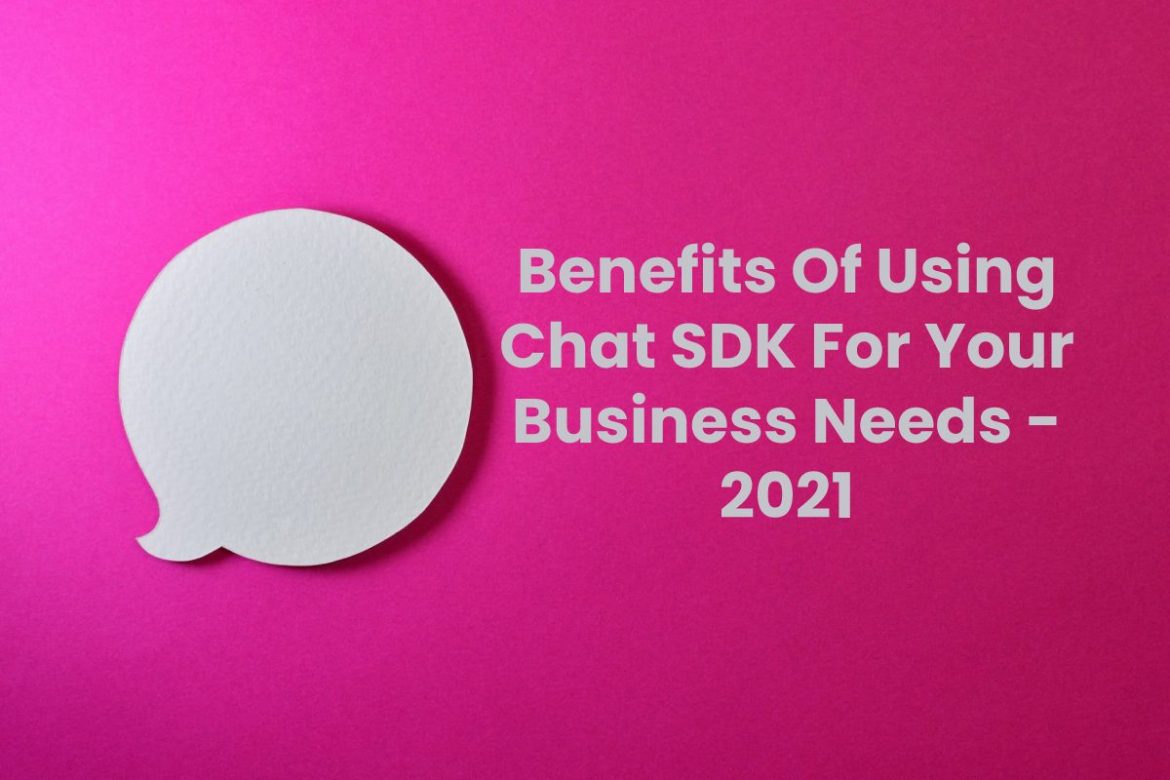Chat SDK (software development kit) gives you the ability to add a messaging platform for your iOS or Android applications. Said, chat SDK allows you to add the chat functionality to your app, regardless of what it is, with convenience.
Table of Contents
Why Install Chat SDK?
Is it essential to add an instant messaging feature for your app? Believe it or not, most of your consumers these days now expect instant responses to their inquiries. E-mail customer service may still exist, but the majority of your users these days now expect companies to have an instant messaging platform from within the app so they can reach out and receive responses in real-time.
By having this feature, you’re giving your consumers the freedom to reach out to you in real-time, and in return, your business will be able to instantly create a community that trusts and beliefs in your company. Many consumers trust businesses that have a messaging platform – this makes them feel comfortable that they can speak with someone from the company whenever they need to.
While there are numerous platforms available out there, chat SDK from CometChat is still the most preferred platform by most app developers and business owners from different corners of the world. This is because this is a free and open-source application that lets you do whatever you want to do with the chat integration. It comes with premium features and services, which you can add eventually as you see fit. As a business owner or app developer, you have end-to-end information from your customers and have complete control over the code and the chat’s layout.
It is fully customizable, making it easier to adjust the chat parameters and create features based on your business’ needs. Change the layout, the design, remove windows, or add some buttons – you can do anything that you like, and there’s no limit to which features you can add and remove. This is one of the best things about using an open-source application.
Do you want to add a giphy integration to your chat platform? You can do that! Do you prefer that your customers can send and receive attachments? That’s possible too! In a nutshell, you can do whatever you want with the chat platform on your app, giving you the freedom to choose which features turn on and off.
Additional Features And Benefits Of Using Chat SDK
Aside from the app’s versatility, here are some of the additional features’ developers can expect from it.
1. Public Rooms
Depending on your industry, you may set up public rooms. Some people use this to send out announcements, while some others turn on this feature with restrictions, so some community members may also help other members.
2. Scalability
You can perform several adjustments to your chat integration and its settings and make it grow while your business grows. Hundreds of thousands of businesses have been using this and have no problem scaling up their chat platform whenever they needed to.
3. Supports Different Message Types
For some, a simple chat may not suffice, and if you are looking for a chat integration app that lets you attach files, audio, or video files, you’re in the right place. Chat SDK gives you the freedom to choose from different message types best suited for your app’s needs.
4. Full Access Data
As mentioned earlier, you have full control and access to the data that you have. Unlike third-party messaging apps, you can’t do anything about the data nor have the ability to view and utilize them. Chat SDK gives you this access, which means that you control the data you want to see, including the client’s data and source code.
5. Different Templates And Extensions
Depending on your business, you may need to install multiple extensions to make the most out of your chat app. With this, you can find different paid and free extensions to include in your messaging platform. These features make it easier for you to manage and make your entire chat application more reliable for you and your customers.
6. Works On Both iOS And Android
Don’t you hate it when you have to come up with multiple chat applications that will work for iOS devices and another one for Android? You no longer have to worry about this as it supports both. You can easily integrate the chat regardless of which mobile platform they’re on, saving you time and resources.
Chat SDK is multi-compatible for both platforms – so once you’ve updated it, you no longer have to do it twice as it automatically delivers the integrations and changes that you’ve made.
The majority of third-party messaging apps you see out there in the market may have originated from chat SDK. This is a cheaper alternative that gives you the most value for your money.
READ MORE:- technologyint