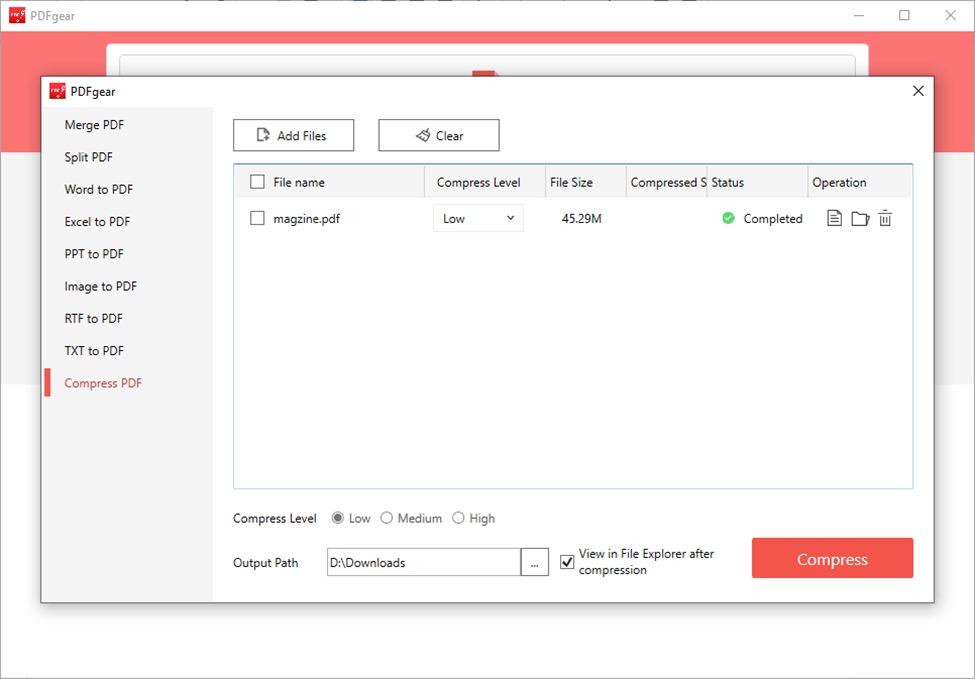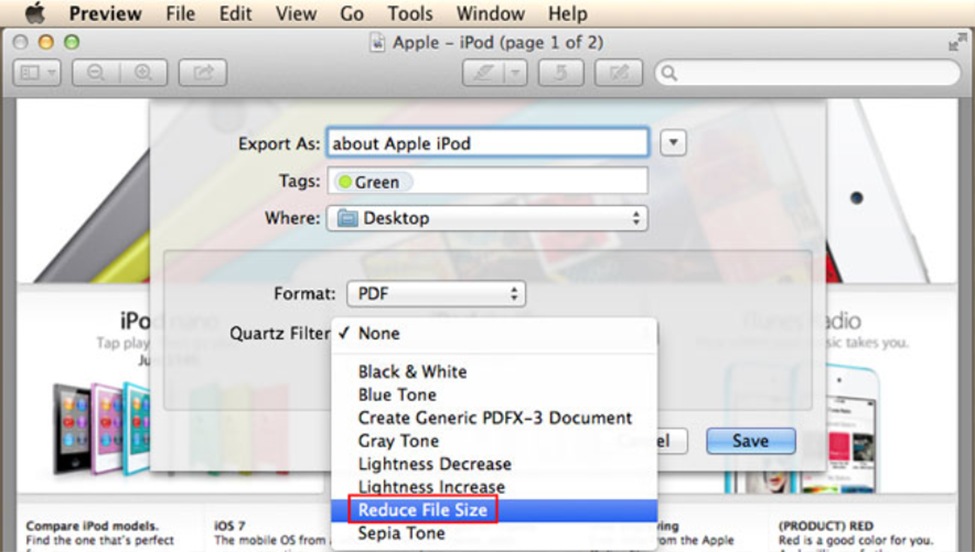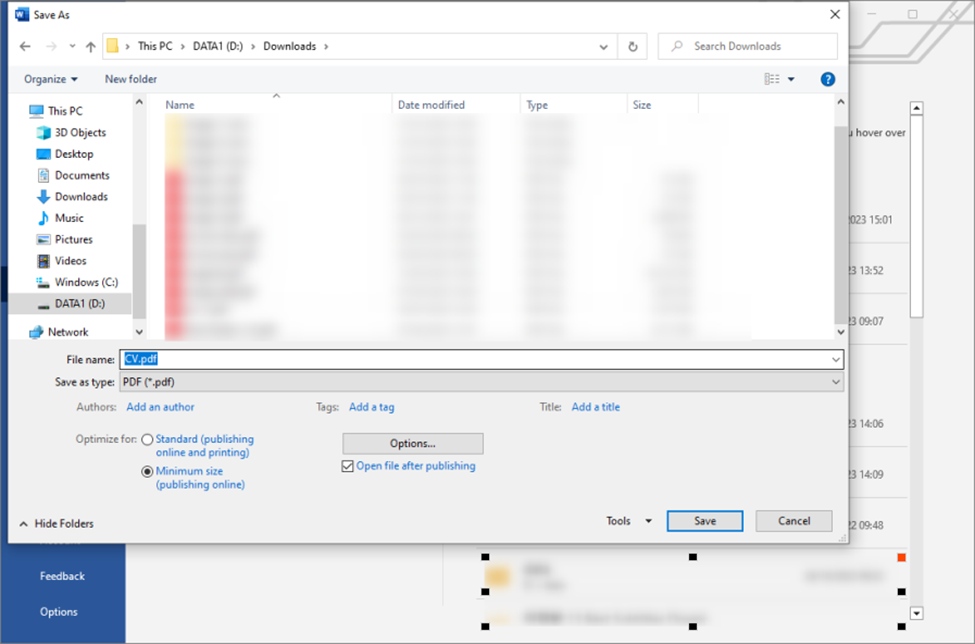If you are thinking of dipping your toe in the water of self-employment then you are to be commended for this brave choice. Many people choose to go the other way and work for a business so that they can get a regular salary at the end of any given month. These same people complain about working conditions and the fact that they never have any money left at the end of the month after they pay their bills, to enjoy life. By taking your future into your own hands, you may be creating a stronger financial future not only for yourself but for your family members as well.
Wanting to start a new business and figuring out the best business to do in New Zealand are two completely different things and you should know before you go into this that most new businesses fail within the first two years of beginning. There is nothing to say that you will be one of these statistics but it’s important to know and understand that not every business idea is a complete success. If you are still adamant that you want to work for yourself, the following are some of the top business ideas for a new start-up enterprise here in New Zealand.
- Get involved in online education – This is a growing industry and because we live in a very digital world, as long as there is a stable Internet connection wherever you live, there is always a possibility to be able to reach out to literally hundreds of thousands of potential students every single day. You can specialise in your particular field and so if you are an IT professional, a digital marketer or someone who finished their degree in education, people always want to learn more and you can take advantage of this.
- Offer a pet service – Many New Zealand families have at least one pet and if it isn’t a dog then it is probably a cat. People take care of their animals like extended members of the family, so there are so many opportunities to provide services and products. In this very digital world, owners like to know where their pets are at any given time and so you could go into the IT field in this particular market. Then there is pet food, nutrition, toys and medication that every pet owner needs and wants, so all you need to do is pick a niche and grow your business from there.
Other things to look into will be green products because everyone in New Zealand and indeed the world want to reduce their carbon footprint and what better way to do that than to buy products that are kind to the environment. There are also many opportunities to create your own e-commerce website and there you can offer products or services for sale. Logistics will not be a problem as the postal system is incredibly reliable here in New Zealand.