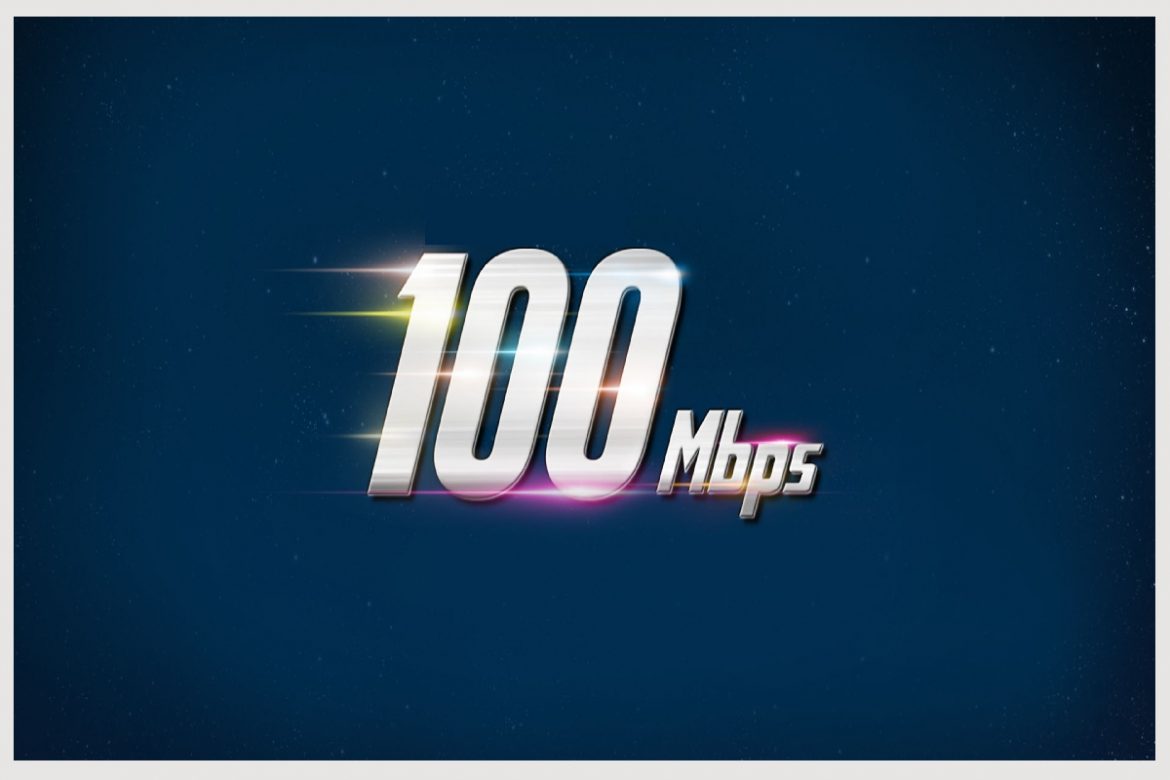The Internet connections that we can have today have nothing to do with those of a few years ago. This means that if we want to achieve maximum speed, sometimes we cannot have older technology. An example is fiber optics, which we can hire hundreds of Mbps, but if we don’t have compatible equipment, we can have problems. Why am I not getting more than 100 Mbps? That is the question that many users ask. We will explain the reasons.
Table of Contents
Why is No More Than 100 Mbps from the Internet?
Many users contract 300 or 600 Mbps symmetric fiber optics, and when they perform a speed test on their equipment, something advisable to see that everything works correctly, they see that the speed that reaches them is 100 Mbps. They repeat the test and see that they continue to receive the same speed. However, when using the Wi-Fi network or using another equipment, they obtain the correct speed.
This, at first, can make users think that it is a problem with the operator and that their connection is limited to 100 Mbps. It does not reach 110, nor 150, but a round figure of 100. Why does this happen? The problem is almost certainly in the devices and connectors that we are using.
The causes can be several, as we will see. Sometimes the solution is straightforward, while it can be a bit more complicated in others and have to make an economic investment.
Bad or Old Network Cable
One of the majority of common problems is using a network cable that is in bad condition or old. It may be damaged, and although it allows us to connect, it does not do so at maximum speed.
The most normal thing when we talk about problems with the network cable is that it is old. As we know, there are different versions of cable that we can use. The older ones only support Fast Ethernet, so the router’s sync speed will be limited to 100 Mbps.
We can choose to change the cable if we see that ours is an old model. In this way, it will work at speeds of up to 1 Gbps and take advantage of what we have contracted.
Wrong Configuration in the System
It can also happen that at the system level, we have a wrong configuration. This is something that can happen if we have touched any section of the connection or if we have tried with another network card.
In Windows 10, the most used operating system today, we have to go to Settings, go to Network and Internet, and go to Ethernet and Change adapter options. Later we give Configure, Advanced options, and there we look for Speed and Duplex. It should be set to 1.0 Gbps Full Duplex.
Incompatible Network Card
Another problem is that our network card is not directly compatible. For it to work at more than 100 Mbps, we need a card that is Gigabit Ethernet. If we are using an older one, we may have problems achieving this speed.
In this case, there would be no choice but to change cards. An important problem if we are using a laptop, and it is integrated into the motherboard. In addition, in any case, an economic investment would have to be made.
An Incompatible or Faulty Router

It is possible that our router is not compatible or is faulty. Again this would happen if it is old. We would have trouble achieving more than 100 Mbps speeds if it only accepts Fast Ethernet on ports.
It could also have deterioration problems, and the Ethernet port we are using may not work properly. If we have several in this case, we could try to use another.
Outdated Drivers
Of course, the network card drivers are very important. Sometimes they need to be installed or updated to work properly. We recommend knowing the network card, looking for the drivers on the Internet, and installing the latest version available.
This can also avoid security problems. It can help fix those vulnerabilities that are used by hackers to attack.
In short, these are some causes and their possible solutions when we do not receive more than 100 Mbps, but we have more contracted. It is a problem that may be present in some users.